Update overview
ATTENTION This document contains examples of routines executed in the command line:
- These commands must be run with root permission.
- To run them successfully, enter:
# sudo su
This topic contains the update process overview. See below a diagram illustrating the steps that will be covered in this documentation:
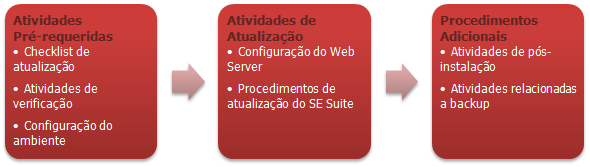
-
Prerequired activities: This step covers the activities that must be performed before SoftExpert Suite is updated. They include a checklist that helps you verify each item that must be considered before starting the update.
-
Update activities: This step covers specific configuration activities for SoftExpert Suite to operate after the update. This step also includes the SoftExpert Suite update procedures, which consist of preparing the update package, editing the XML installation file, and executing the update.
-
Additional procedures: This step contains the activities that are performed after SoftExpert Suite is installed. They include post-installation activities and backup-related activities, such as backup recovery, and removal of backups that are no longer needed.
The update process can be carried out in any of the two ways listed below:
-
Patch: Is an update package that contains bug fixes. It does not include new features or changes to the database model. A patch update adds or increments the fourth digit of the SoftExpert Suite version.
-
Release: Is an update package that contains all the patches, from the release to the package version, including new features and changes to the database model. A release update increments the second or third digit of the SoftExpert Suite version.
This document covers all the steps required for release update (3rd digit), as well as patch update (4th digit). Notes warning when a procedure must not be performed if the update is a 4th-digit one have been added, as the database update steps are not included in this update, for example. The table below shows the topics that contain the procedures for each update type:
| 3rd-digit update | 4th-digit update |
|---|---|
| Environment configuration | Environment configuration |
| Applying the update package | Database updates (except for the "Adding/updating databases" step) |
| Database updates | Restarting the SoftExpert Suite service |
| Restarting the SoftExpert Suite service |