Running the application
After the equalization and certificate configuration, you will be asked if you want to deploy SoftExpert Suite.
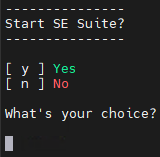
-
If you choose to deploy SoftExpert Suite, two containers of the application will be downloaded.
-
If you want to stop the application or restart it, access the main menu by running this script:
sudo bash /sesuite/sesuite.sh
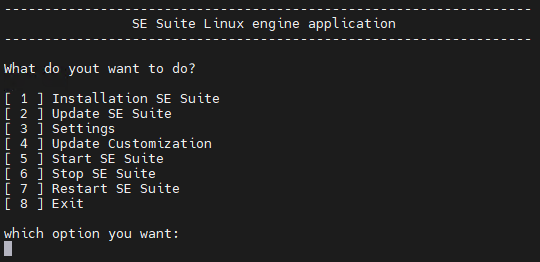
-
To start SoftExpert Suite, select [6] Start SE Suite.
-
To stop SoftExpert Suite, select [7] Stop SE Suite.
-
To restart SoftExpert Suite, select [8] Restart SE Suite.