Downloading the configuration files
- Search for "Windows PowerShell" in the search bar and run it as admin.
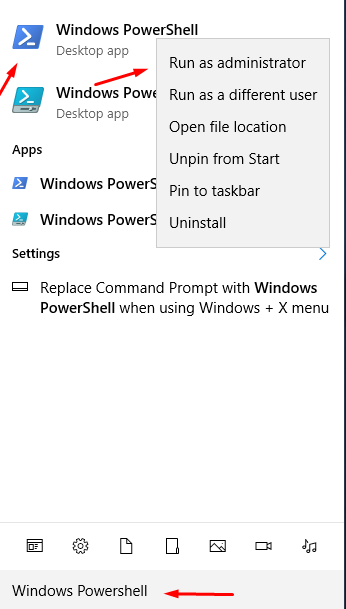
- Execute this command to have full permission to run Powershell scripts.
Set-ExecutionPolicy Unrestricted -Force
- The SoftExpert Suite root folder will be created here. Edit it in accordance with the storage unit in which it will be installed.
mkdir C:\sesuite
Example using drive C:\
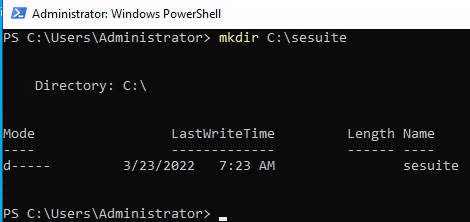
- Download docker-compose.yml.
Invoke-WebRequest -Uri 'https://developer.softexpert.com/devops/download/2-2-0/windows/docker-compose.yml' -OutFile 'C:\sesuite\docker-compose.yml'
- Download sesuite.ps1.
Invoke-WebRequest -Uri 'https://developer.softexpert.com/devops/download/2-2-0/windows/sesuite.ps1' -OutFile 'C:\sesuite\sesuite.ps1'