Finding the "API key" on the user account
What will you learn?
- How to locate an API token in SoftExpert Suite;
- How to generate a new API token for your user in SoftExpert Suite;
- How to copy an existing API token into SoftExpert Suite.
Overview
To ensure the validation of your requests to SoftExpert Suite, you will need to
provide your API token. This will allow our system to identify you as a user
and connect all your actions to your profile.
1. How to locate an API token in SoftExpert Suite
In the SoftExpert Suite workspace, in the upper right corner, click on your user's photo, and then on Account****:
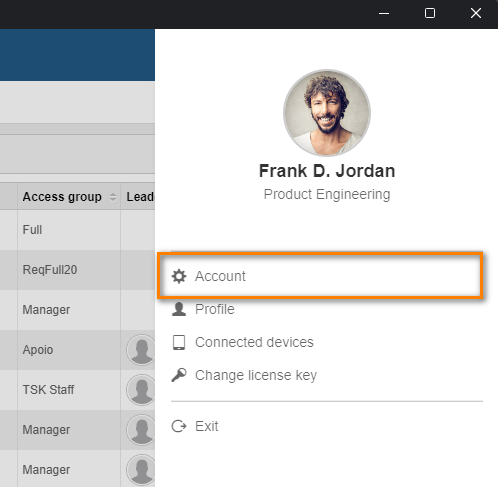
On the User data screen, go to the "API gateway" section, and in the "Your personal API Gateway JWT" field, you can generate a token to be used, or copy the existing one. This "API gateway" section will only be available for access through this menu.
Save the user data so that the changes made are applied.
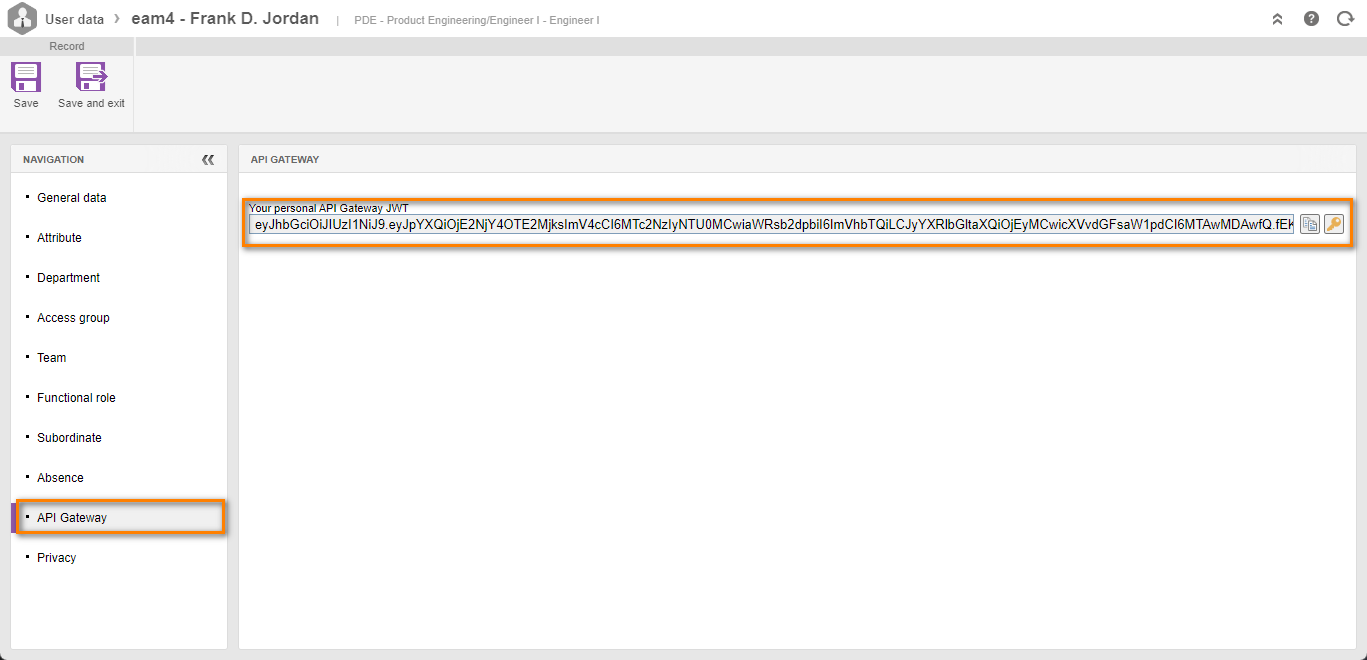
2. How to generate a new API token for your user in SoftExpert Suite
To generate a new API token, just click on the icon shown in the image below.
The new token will be automatically generated and copied to your device's
clipboard.
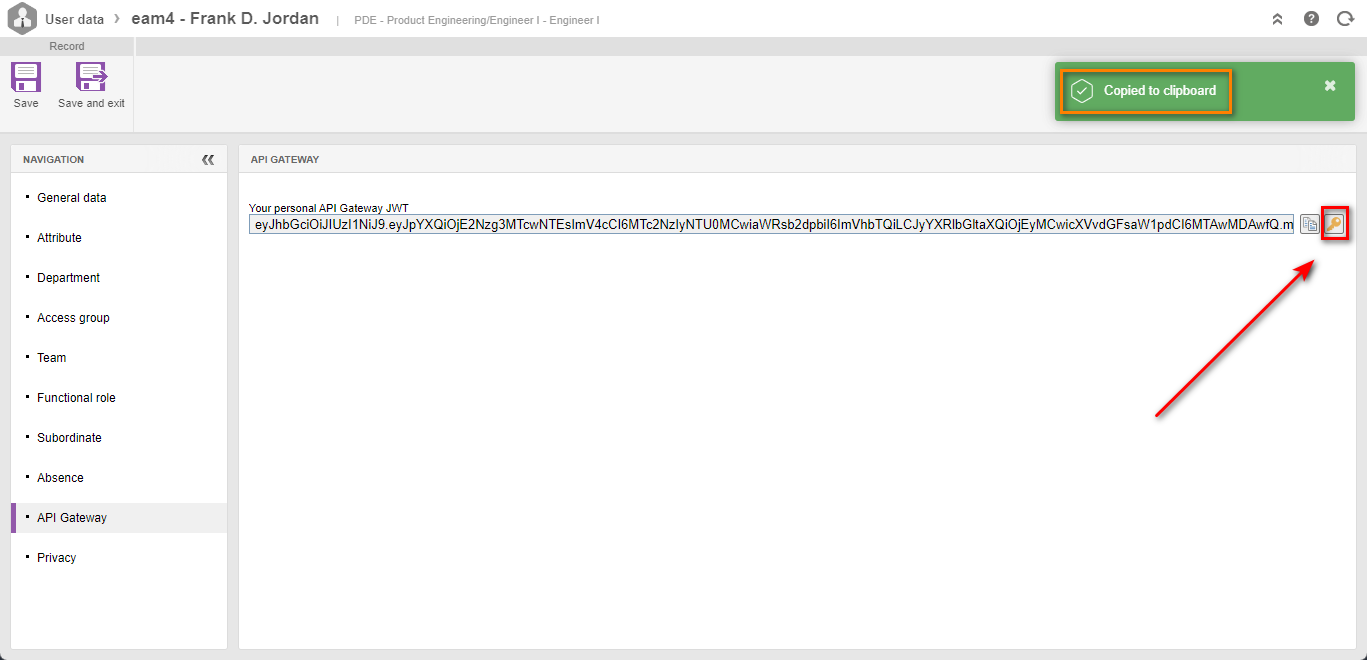
3. How to copy an existing API token into SoftExpert Suite
When generating a new API token, the option to copy the previously generated
token will also be available. To use the previously generated token, simply
click on "Copy", and the token will be automatically added to your device's
clipboard.
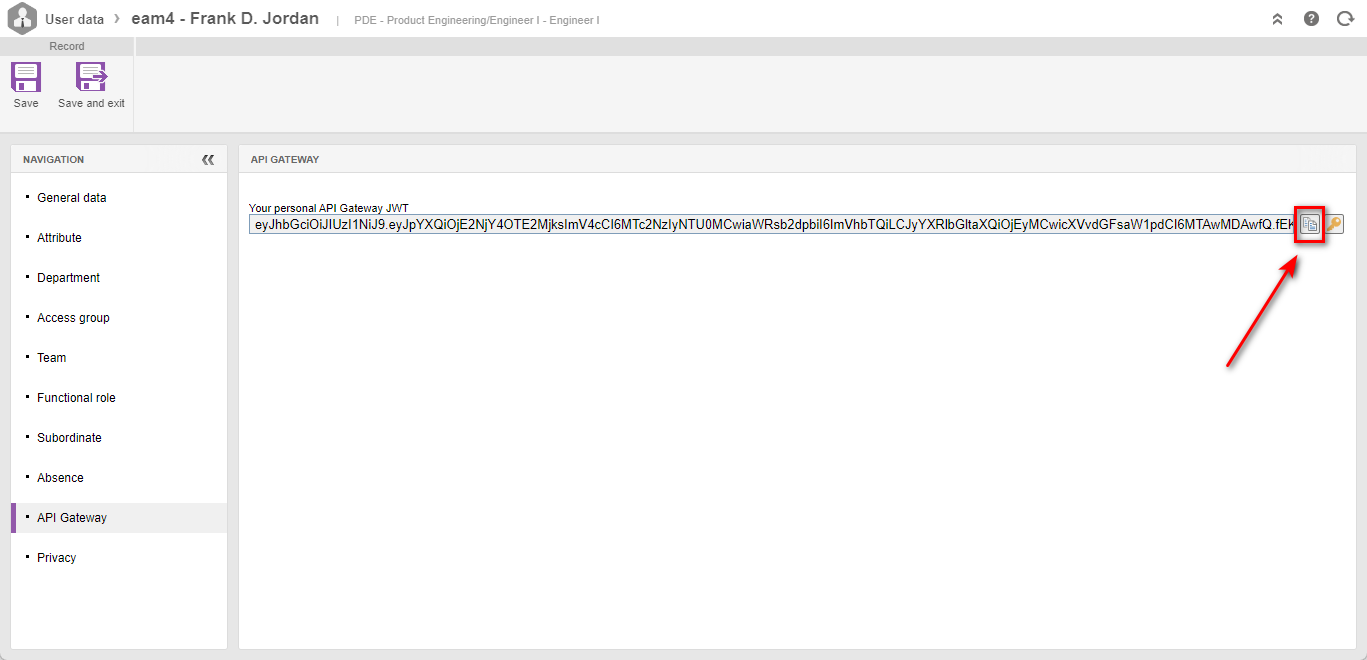
To ensure the security of your data, it is imperative that the API token be kept safe. It is extremely important that the user be responsible for ensuring that their token is not shared or exposed to third parties, preventing possible security breaches and protecting sensitive information.
Never share your API token with anyone, unless it is absolutely necessary and authorized by the team responsible for the system. It is important to remember that the support team will never request your token to make configurations or adjustments, so be aware of possible fraud attempts.
In the event of loss or suspected compromise of your token, it is imperative that the responsible support team be notified immediately. This way, security measures will be taken to protect your data and prevent possible losses.