SoftExpert Capture service (HTTP)
This topic will show how to configure the SoftExpert Capture service with
HTTP protocol on port 8587. To do that, take the following steps:
- Create the
secaptureservicedirectory:
mkdir /usr/local/se/secaptureservice
- Access the
secaptureservicedirectory:
cd /usr/local/se/secaptureservice
- Create the
docker-compose.ymlfile inside thesecaptureservicedirectory:
vim docker-compose.yml
- Paste the following text:
version: '3.7'
services:
secaptureservice:
container_name: secaptureservice
image: softexpert/secaptureservice:latest
networks:
- senetwork
ports:
- "${HTTP_PORT}:80"
extra_hosts:
- <SEAccessURL\>:ServerIP
deploy:
resources:
limits:
memory: 4G
-
Locate the
extra_hostsparameter. -
Insert the SoftExpert access URL and the local IP of the application server, as shown in the image below:
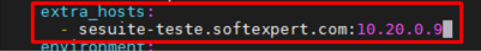
- Save the changes with:
wq!:
- Create the
capture.envfile inside thesecaptureservicedirectory:
vim capture.env
- Insert the text below, indicating the port that will be used for
HTTPSconnection, and enter the certificate password in theCERTIFICATE_PASSWORD=parameter:
HTTP_PORT=8587
By default, the port used for HTTP connection is 8587, but it is possible to
set a different port, if the default one is already being used. In this case,
run the netstat -lnp | grep "8586"8587 command to check whether the port is
being used.
- Start the SoftExpert Capture service using the command below:
cd /usr/local/se/sepdfconverter/ ; docker-compose --env-file capture.env --compatibility up -d
To stop the service, execute the command below:
cd /usr/local/se/secaptureservice/ ; docker-compose --env-file capture.env down
To check whether the secaptureservice service is up, run the command below:
docker ps
-
Once this is done, access the SoftExpert Document component > Configuration > General parameters (DC035) and point the service in the application by entering
https://serverIP:8587in the Enable SoftExpert Capture service redirection -> Server field. -
Then, run the connection test and save.