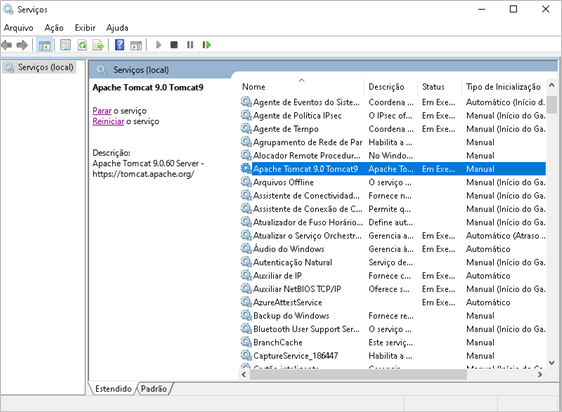FileManager update
See in this section how to update the FileManager files when a new version is available.
danger
All the procedures below must be executed on a Windows server, where FileManager will be installed, not on the SoftExpert Suite server.
caution
The updater must be requested from SoftExpert support or copied from the "Plugins" folder in the SoftExpert Suite server.
When running the updater, you will be prompted to select the database_config.xml file of the environment.
-
This file must be copied from the
/usr/local/se/conffolder in the SoftExpert Suite server. -
Select it and proceed with the update until it is finished:
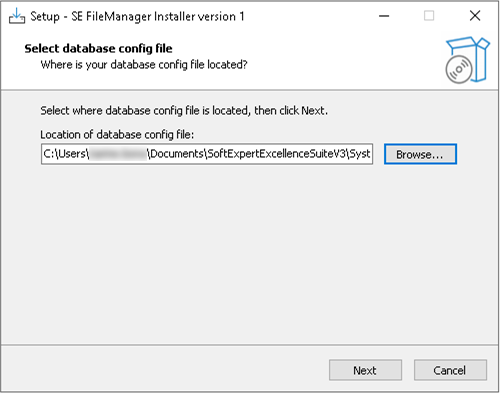
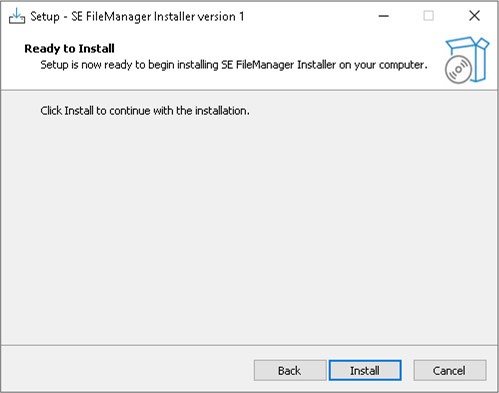
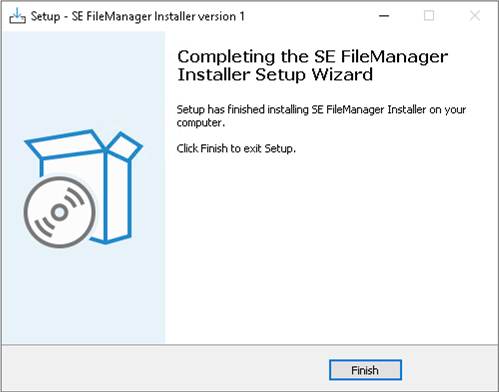
- After completing the update, restart the Apache Tomcat service: