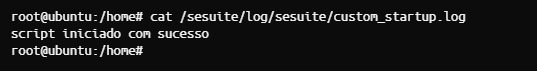Applying custom startup script
This procedure is meant for when a custom script needs to be applied at application startup.
- Make sure SoftExpert Suite is stopped. Run the script below and select [6] Stop SE Suite.
sudo bash /sesuite/sesuite.sh
-
After the first step, select [8] Exit.
-
Create the custom script folder using the command below.
mkdir -p /sesuite/customization/tools/custom-file-extractor
- After creating the directory, create the script with the desired content.
vi /sesuite/customization/tools/custom-file-extractor/custom_startup.sh
Example:
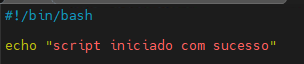
- After creating the script, start SoftExpert Suite using option [5] Start SE Suite.
sudo bash /sesuite/sesuite.sh
- You can check the execution of your script in the logs, as shown in the example.