Network architecture
This section presents the details of the SoftExpert Suite network architecture. See the diagram below:
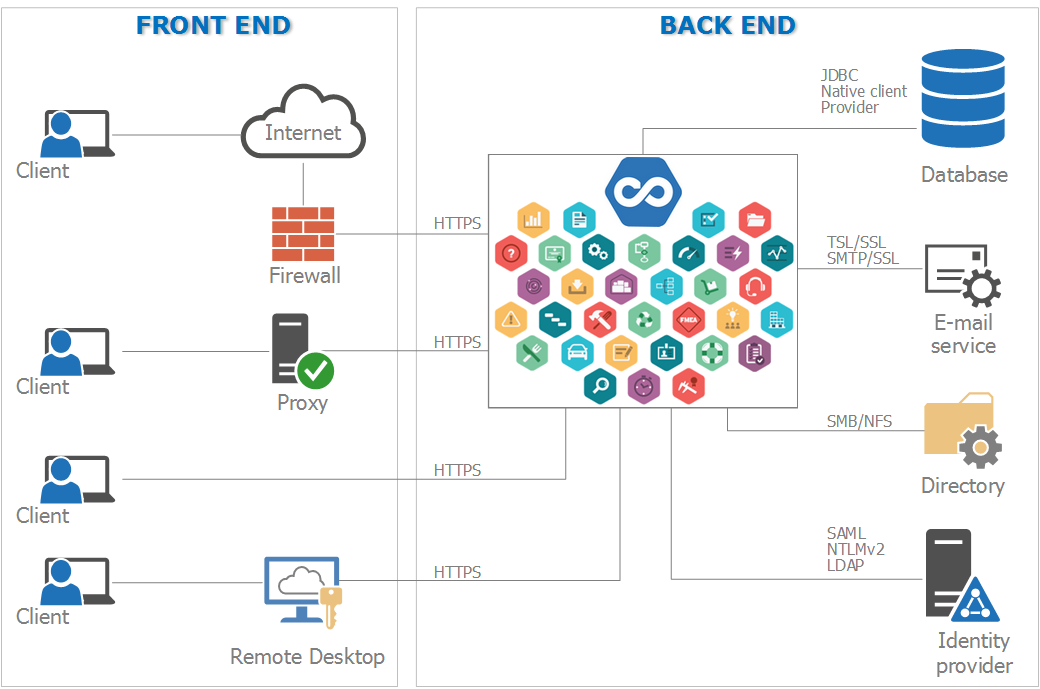
Figure 5 - SE Suite network architecture
As shown in the diagram in Picture 5, the communication between the layers, performed through TCP/IP networks, uses specific protocols for each situation. See below the description of each used protocol:
| Components | Protocols and Default Ports |
| Front End | 443: HTTPS |
Database
| 1521: Oracle |
| 1433: SQL Server | |
| 5432: PostgreSQL | |
| 25: SMTP |
Table 2 - Protocols and Default Ports used by SoftExpert Suite
- E-mails are sent from the Web server only.
- The Firewall must be configured for the internal and external network workstations to have access to the service ports.
- If an external server is used, the workstation must have access to the file server. Refer to the External/Distributed server topic of the Logical architecture section for more details.
Protocols
See below the protocols used by SoftExpert Suite and their purposes:
- HTTPS is used in requests made by the customer;
- Native Client, Provider, and JDBC are used in requests made to the database (only through the business layer);
- SMB and NFS are used to view and store documents in a directory(1)(2);
- SMTP is used for sending notification e-mails through SoftExpert Suite.
- SAML and LDAP are used to authenticate users in the SoftExpert Suite.
1 - When using a remote directory (External Server), the HTTPS protocol will be used.
2 - When the system is parameterized to store documents in the directory.
Load balancing
SoftExpert Suite was designed and developed in a way that layers and services may operate independently. That way, the system is able to operate both in single and multiple servers, thus enabling load balancing.
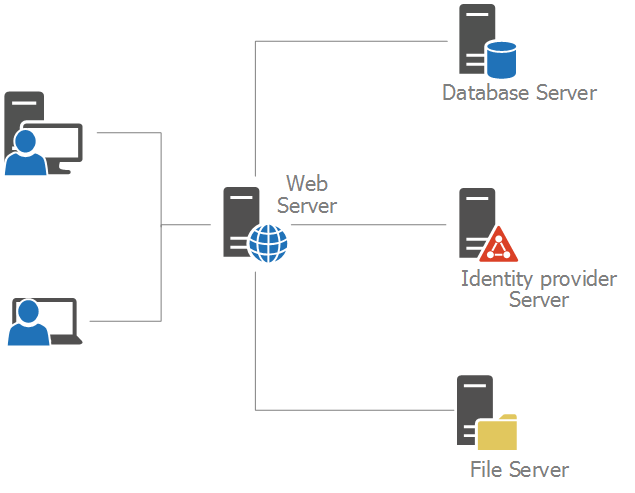
Figure 6 - Scenario with services distributed into multiple servers