Prerequired activities
Network
Our official images are hosted in Docker Hub; for this reason, you need to make sure that all docker and .docker.io/ links are not blocked by a proxy or a firewall on the network. Contact the server administrator. The following links are necessary for the dependencies of both Docker and the application. Check that the links and domains are not blocked on the network:
| Link |
|---|
| https://registry-1.docker.io/ |
| https://registry-1.docker.io/ |
| https://auth.docker.io/ |
| https://index.docker.io/ |
| https://dseasb33srnrn.cloudfront.net/ |
| https://production.cloudflare.docker.com/ |
Synchronize time and date in all servers. System users may experience problems if one or more servers are not synchronized with the rest of the system.
As of version 2.1, HTTPS is mandatory for greater security when working with the solution. We suggest using a valid digital certificate issued by certificate authorities. If the organization does not have a valid digital certificate available, a certificate self-signed by IIS may be generated; however, security warnings may be displayed to users while they are logged in to SoftExpert Suite.
SoftExpert Suite supports multiple databases, but only those belonging to the same DBMS – for example, two PostgreSQL databases. To set up this option, create different DNSs for each database connection, pointing to the same web server. For each database connection, there must be a DNS pointing to the same web server.
How to enable the HTTPS port?
HTTPS port
Procedure for releasing the HTTPS port in Linux operating systems.
CentOS/RedHat/Oracle Linux
- Release firewall on port 443/tcp.
sudo firewall-cmd --permanent --zone=public --add-port=443/tcp
sudo firewall-cmd --reload
Ubuntu/Debian
- Release firewall on port 443/tcp.
sudo ufw allow 443/tcp
sudo ufw reload
How to validate the links above?
Our official images are hosted in Docker Hub; for this reason, you need to make sure that all docker and .docker.io/ links are not blocked by a proxy or a firewall on the network. Contact the server administrator. The following links are necessary for the dependencies of both Docker and the application. Check that the links and domains are not blocked on the network:
- https://registry-1.docker.io/
- https://auth.docker.io/
- https://index.docker.io/
- https://dseasb33srnrn.cloudfront.net/
- https://production.cloudflare.docker.com/
- https://github.com/docker/
LINUX
These links must be validated in accordance with their expected returns:
Link 1:
curl https://registry-1.docker.io/
Expected return:
404 page not found
Link 2:
curl https://auth.docker.io/
Expected return:
404: Page Not Found
Link 3:
curl https://index.docker.io/
Expected return:
<!doctype html>
<html lang="en">
...
Link 4:
curl https://dseasb33srnrn.cloudfront.net/
Expected return:
<?xml version="1.0" encoding="UTF-8"?><Error><Code>MissingKey</Code><Message>Missing Key-Pair-Id query parameter or cookie value</Message></Error>
Link 5:
curl https://production.cloudflare.docker.com/
Expected return:
<?xml version="1.0" encoding="UTF-8"?><Error><Code>MissingKey</Code><Message>Missing Key-Pair-Id query parameter or cookie value</Message></Error>
Link 6:
curl https://github.com/docker/
Expected return:
<!DOCTYPE html>
<html lang="en" data-color-mode="auto" data-light-theme="light" data-dark-theme="dark" >
<head>
<meta charset="utf-8">
...
WINDOWS
These links must be validated in the server browser; either Google Chrome or Microsoft Edge can be used. These are the expected returns for each link:
Link 1:
Expected return:
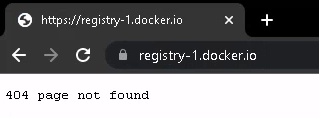
Link 2:
Expected return:
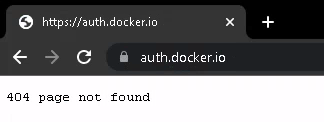
Link 3:
Expected return:
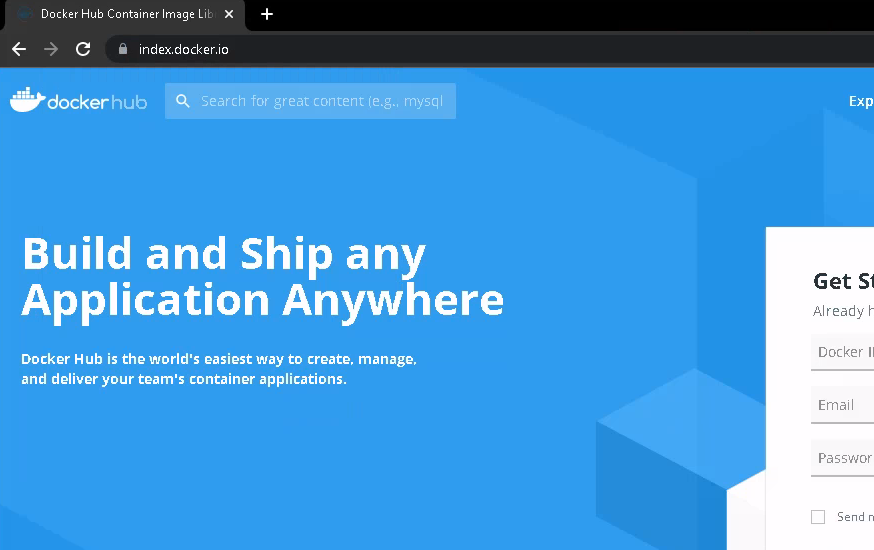
Link 4:
Expected return:
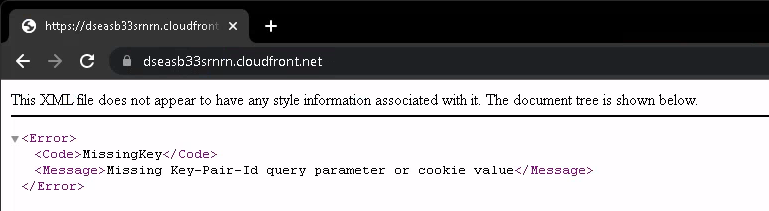
Link 5:
Expected return:
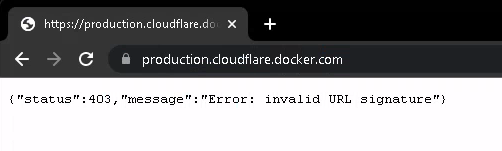
E-mail server
E-mail server configuration
Create an e-mail account to be used to configure to-do-task e-mailing so that SoftExpert Suite can send messages to the end user. The necessary information includes:
- E-mail account name;
- Account password or OAuth authentication token;
- E-mail server name;
- Port to the e-mail server (if the SMTP protocol is being used).
These configurations must be set by the e-mail administrator.
Database configuration
Refer to the database server configuration guide. This section covers the creation and configuration of the database required for SoftExpert Suite to work in the following DBMSs:
- Microsoft SQL Server.
- Oracle.
- PostgreSQL.
As of 2.2.3, for Oracle:
- The 'server', 'port', 'db', and 'tns' tags are mandatory.
Hardware
WINDOWS
Look for Task Manager in the search bar. From the Task Manager menu, click on Details and go to Performance.
Memory validation always rounds the number.
Storage unit usage
100GB or more of free disk space
You can check how much free space there is in your storage unit by opening the file explorer through the search bar. Then, click on "This computer" and select which drive will be used. As shown in the image, storage unit C: does not have 100GB free; remember to meet the minimum installation requirements. Other units, such as disk D: and disk E:, can be used, if they are available.
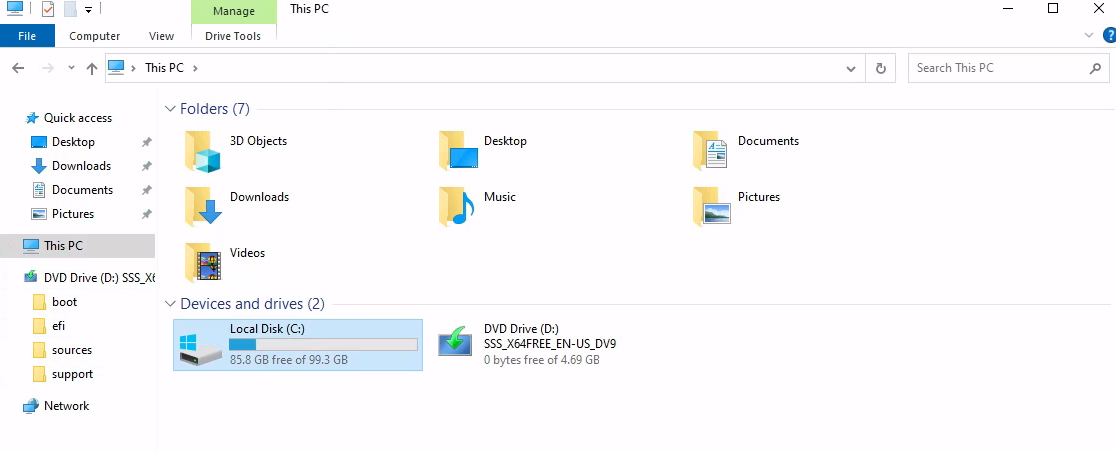
Keep in mind that : You MUST have at least 100GB or more of free space, depending on how many users your system will have, according to the requirements guide.
Database configuration
Follow the database configuration guide to perform this procedure.