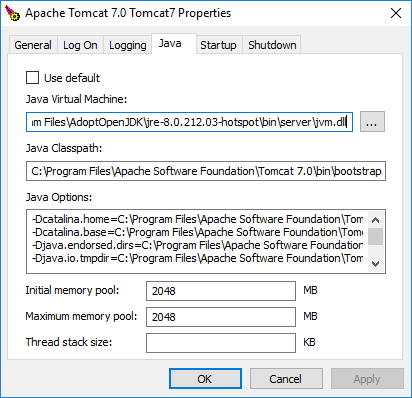Migration to Java OpenJDK
In order for SoftExpert Suite to use the OpenJDK platform, first download it from: https://adoptopenjdk.net/. Next, select version OpenJDK 8 (LTS), the JVM HotSpot for your operating system. Then, install it.
After the installation, you will need to set up Tomcat to use OpenJDK.
Access the bin folder, from the Tomcat installation directory, and run the
tomcat7w.exe application. Access the Java folder and, in the Java
Virtual Machine field, select the OpenJDK JVM.