Applying customization
Customize the "/sesuite/customization" path in accordance with the configuration of the directories where you want to apply the customization, as shown in the example below:
redirect file being inserted in the customization path.
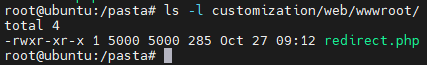
Now, to put the file inside the containers, run the following command:
sudo bash /sesuite/sesuite.sh
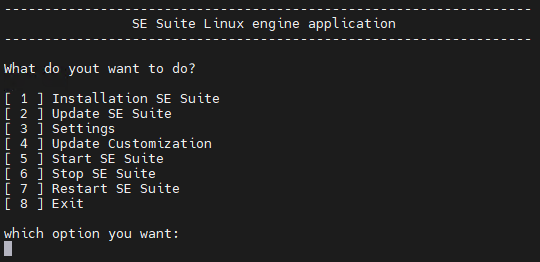
info
If you want to cancel the customization application, select N; otherwise, select Y.
Now, the files that have been customized will be put inside the SoftExpert Suite containers.
baseclass container:
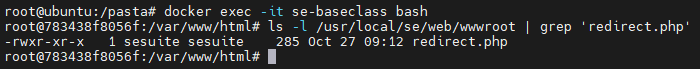
SoftExpert Suite container:
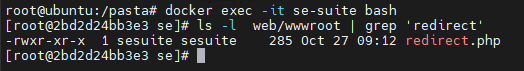
Customization of environment variables:
To customize environment variables in Baseclass, click here.