Using the dataset REST API in Power BI Desktop
There are several data sources available in Power BI Desktop. The image below shows how to connect to other web data types not cataloged in the Power BI Desktop data sources.
Click on Get data > Other > Web.
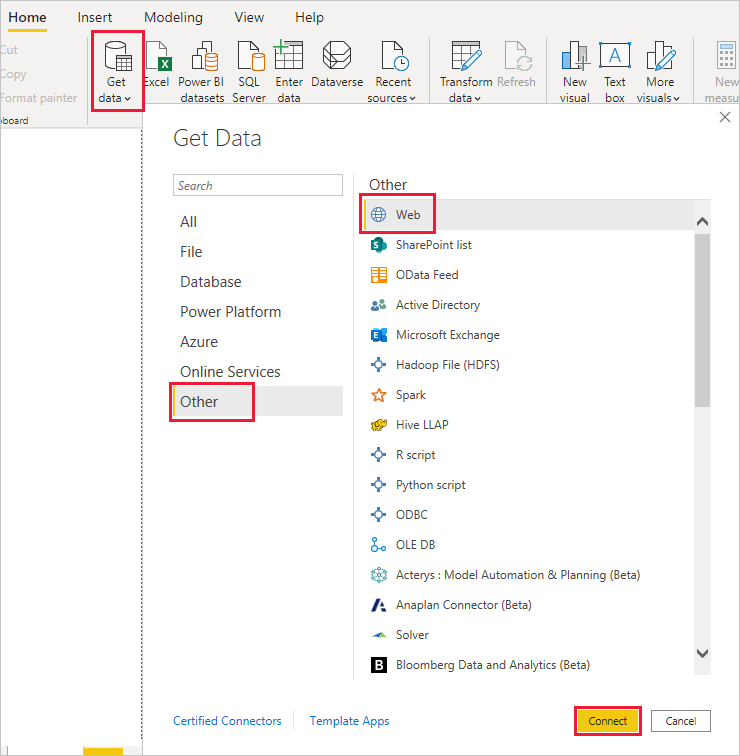
Disclaimer: SoftExpert Suite does not support third-party technology, such as Power BI Online or Power BI Desktop. For assistance, refer to the Power BI official documentation.
Data connection example
In this example, we will connect to a SoftExpert Suite data source using the dataset REST API.
Imagine that you need to create a report containing all users registered in SoftExpert Suite, and then extract this data every day in order to share it with strategic departments in your company. Or... perhaps you are an information security analyst who wants to use this information for an analysis in your access identity system.
In either case, you will have to build a dataset within SoftExpert Suite in order to be able to expose this dataset as a REST API; to do so, follow our published documentation here. For this example, we will use the endpoint below:
/apigateway/v1/dataset-integration/getallusers
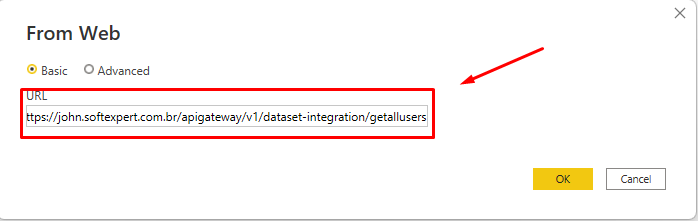
After adding the URL, click on Advanced and, in the header, insert the
Authorization field and your SoftExpert Suite user API Token:
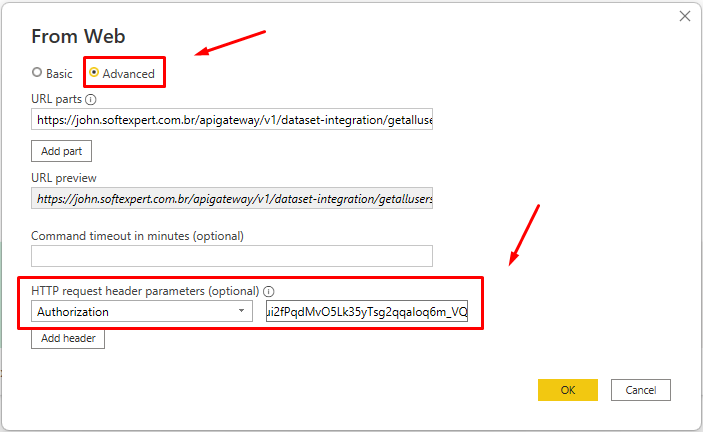
When you click OK, the Power BI Desktop query tool starts the loading process. If this is your first connection to the SoftExpert Suite dataset API, the screen below may be displayed, but no changes need to be made; simply click on "Connect":
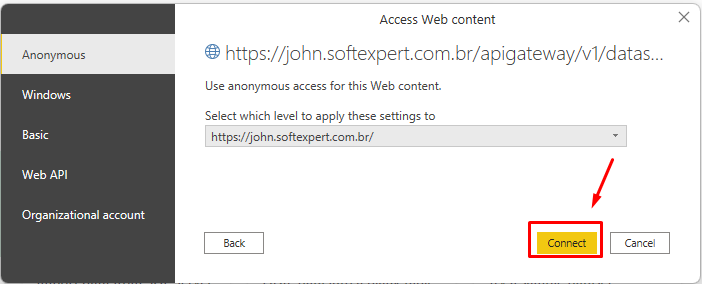
When you click on "Connect", Power BI Desktop will contact the SoftExpert Suite API, and Power Query will open for data transformation. In this case, a table with employee records created in SoftExpert Suite was found.
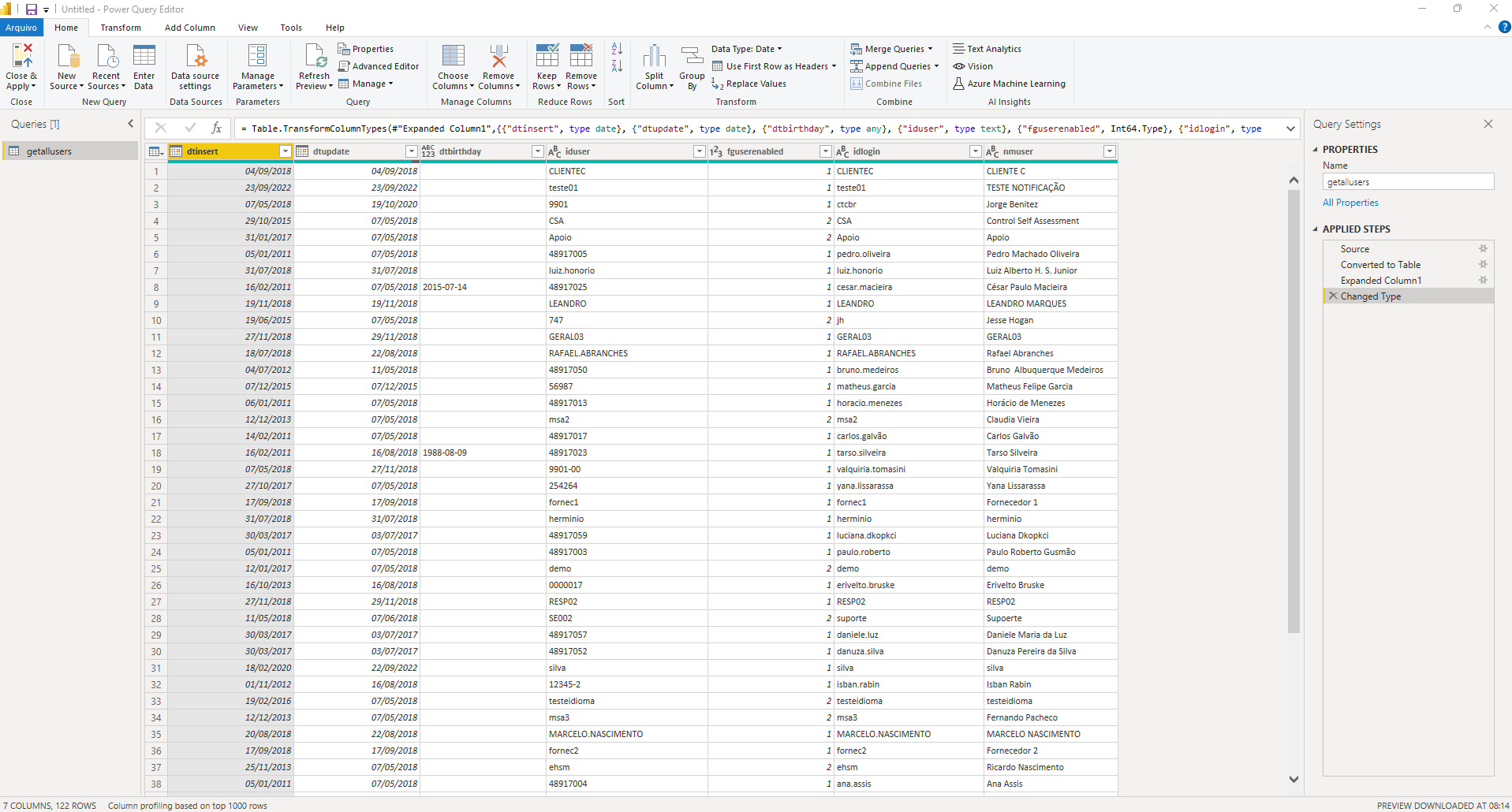
After completing this step, you will be able to properly treat the data and import it into Power BI Desktop in order to generate relevant reports and queries. From this moment on, an analyst that uses Power BI Desktop is expected to have the necessary knowledge to proceed with their analysis preparation and data loading.
Related articles