4th-digit update
ATTENTION
If you use an internal registry, refer to our internal registry usage guide to continue the update process.
A fourth-digit update refers to a minor version change – for example, from 2.1.9.20 to 2.1.9.30. The 4th digit of the number that will be altered refers to a few changes, which may be bug fixes or small updates to the product.
To execute a 4th-digit update:
sudo bash /sesuite/sesuite.sh
Select option 2 - Update SE Suite:
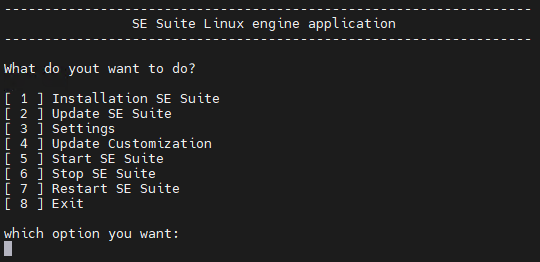
You will be asked if you want to proceed with the update:
Select Yes to continue.
In this next step, you will be asked to enter your access data on the SoftExpert Distribution Center platform; enter your username and password in the steps below:
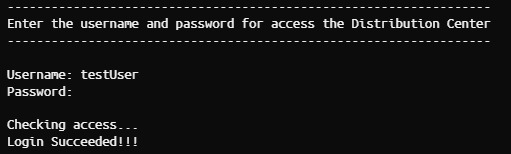
You can select which SoftExpert Suite versions you want from the options or select a specific one. To select a specific version, enter 4, then type the desired version, as shown in the example:
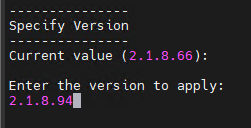
After selecting the option, you will be asked on screen if you want to apply the update; select 'Y' for 'yes', or 'N' for 'no'.