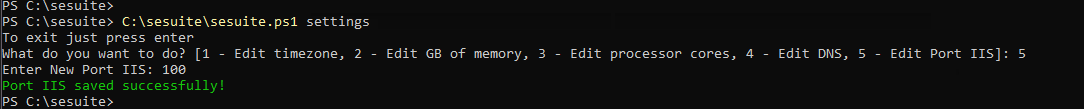Changing the installation IIS port
Procedure for changing the IIS port, in case you are already using the HTTPS default port 443 in another service.
- Make sure SoftExpert Suite is stopped.
C:\sesuite\sesuite.ps1 stop
- To edit the port, run the command below and choose option "5":
C:\sesuite\sesuite.ps1 settings
- Then, enter the number of the desired port.