2 - Certificate configurations
Menu for configuring the certificate that will be used by the web application.
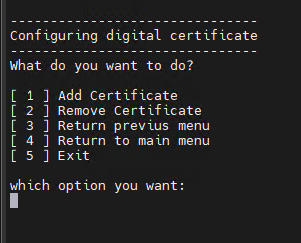
1 - Add certificate.
As mentioned above, we recommend using an authentic digital certificate; if there is no authentic certificate, the installation provides a self-signed one in order for the application to work temporarily. A digital certificate is a document that aims to ensure the encrypting of communication and connection to a website, as well as to validate its integrity.
It is important to highlight that the configuration of a signed certificate is necessary to guarantee the functioning of mobile applications.
It is usually a padlock symbol on websites.
YouTube example:
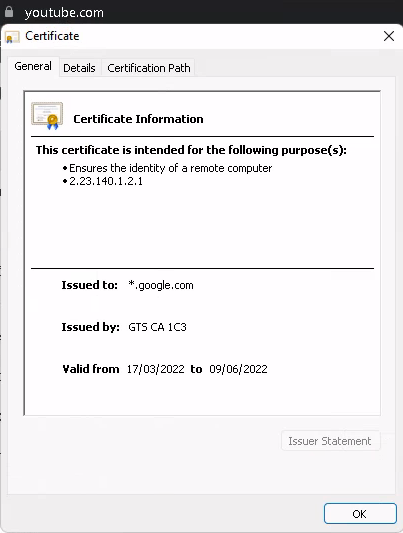
Enter the path for the .crt/bundle and .key files.
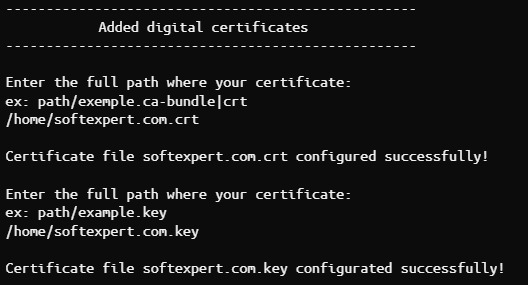
2 - Remove certificate.
Here you can remove your certificate, if you have configured it.
3 - Return to previous menu.
Goes back to the previous menu.
4 - Return to main menu.
Goes back to the main menu.
5 - Exit.
Leaves the script execution.