3 - Database configurations
Menu for configuring the database, if it is necessary to edit, remove, or add any database connection configuration.
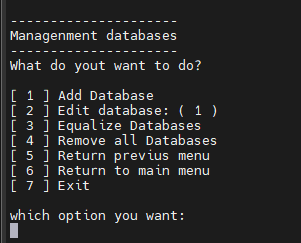
1 - Add database
Through this option, you will add a database connection configuration. If you have one already, you can add another database.
2 - Edit database
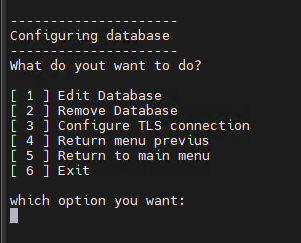
Image of the database configuration editing menu.
1 - Edit database configuration Select what you want to change using the numbers on screen. 2 - Remove database configuration. Select yes to remove or no to cancel. 3 - Configure TLS connection. A menu will be displayed here requesting more options:
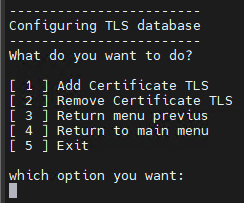
Image of the database TLS configuration menu.
-
Select 1 to add a TLS certificate, if you do not have one.
-
Select 2 if you want to remove the TLS certificate.
-
Select 3 to go back to the previous menu.
-
Select 3 to go back to the main menu.
-
Select 5 to exit.
3 - Equalize databases
This option is for when you need to equalize the database.
4 - Remove all databases.
Removes all database configurations.
5 - Return to previous menu.
Goes back to the previous menu
6 - Return to main menu.
Goes back to the main menu.
7 - Exit.
Leaves the script execution.