SoftExpert Capture (HTTP)
This topic will show how to configure the SoftExpert Capture service with HTTP protocol on port 8586.
To do that, take the following steps:
danger
In order to take the steps below, you must:
- Run the commands below as root.
- Download docker-compose-capture:
sudo curl -L https://developer.softexpert.com/devops/download/2-2-1/linux/docker-compose-capture.yml -o /sesuite/docker-compose-capture.yml
- Run the script below and select these options: 3, 1 and 5:
bash /sesuite/sesuite.sh
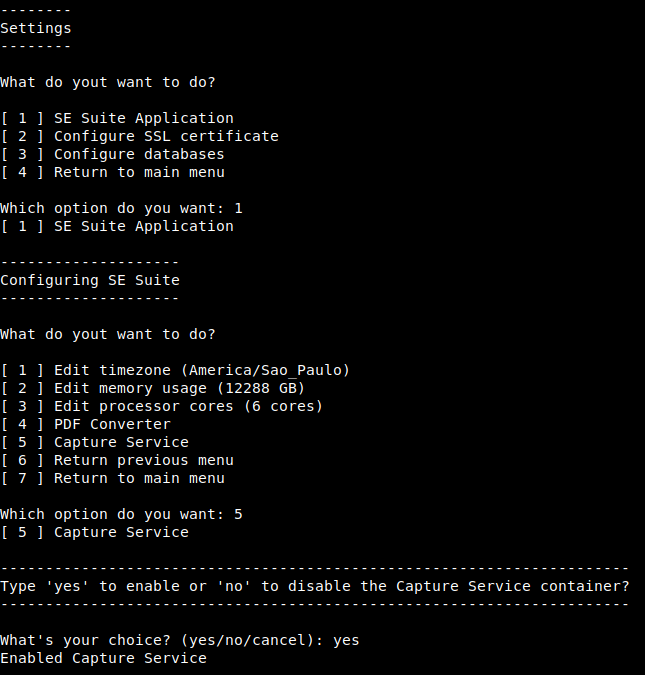
- Once this is done, access the SoftExpert Document component > Configuration > General parameters (DC035) and point the service in the application by entering http://secaptureservice in the Enable SoftExpert Capture service redirection > Server field.