Applying customization and external applications
1. Adding customization
To create a customization, add the custom file to the /sesuite/customization
path, according to the configuration of the directories where you wish to apply
the customization, as per the example below:
/sesuite/customization/web/include/custom_srv
/sesuite/customization/web/wwwroot/custom_srv
Example: Customization of redirect.php added to the /sesuite/customization
path
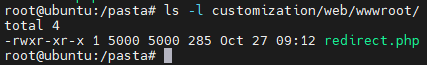
2. Applying customization
To add the custom file inside the containers, run the following command:
sudo bash /sesuite/sesuite.sh
Choose option 4 Update Customization, as per the example below:
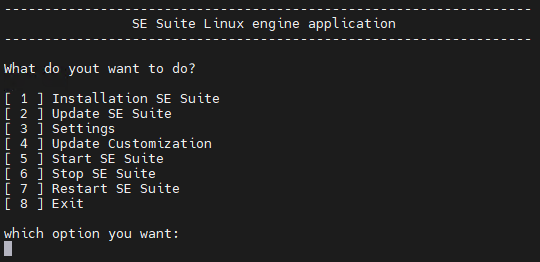
If you wish to cancel the customization application, select N; if you wish to proceed with the customization, select Y.
Below, we can see that the customization applied in the previous example was added to the Baseclass and SoftExpert Suite containers.
Baseclass container:
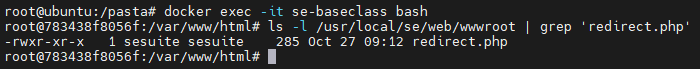
SoftExpert Suite container:
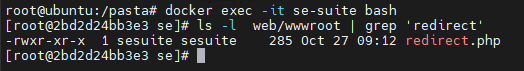
Customizing environment variables:
To customize environment variables in Baseclass, click here.