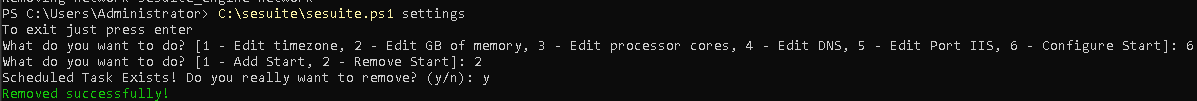Configuring the service to deploy SoftExpert Suite automatically
Procedure for creating and configuring a service to deploy SoftExpert Suite automatically whenever the machine is powered on.
danger
IMPORTANT
- To carry out the installation, update or maintenance procedure on a
Windows system, regardless of user type, be it AD (Active Directory) or
Local, you must follow the guidelines below:
- Create and use a user named "sesuite" to facilitate user identification.
- Use the same user who performed the installation for any procedures.
- The user's account must not change or expire as to any of its properties, including permission, password, user removal or deactivation.
- The user's account must have local administrator privileges on the machine where the installation, update or maintenance procedure is being applied.
- If the guidelines are not followed, services may experience unexpected errors.
- Copy and paste the commands in accordance with your system settings.
- To add or remove a scheduled task, run the following command:
C:\sesuite\sesuite.ps1 settings
-
After the execution, select option "6".
-
Select "2" to remove, or "1" to add.
-
By selecting the option to add, your user's password will be requested.
caution
Note: The user must have admin permissions; moreover, if the user's password is changed, the service will have to be configured again.
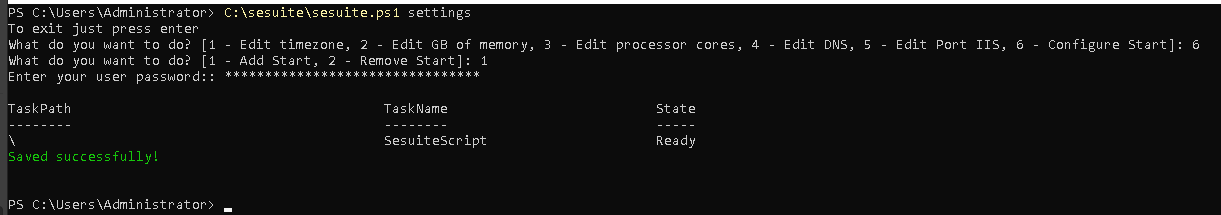
- By selecting option "2", you will be asked whether you really want to remove the task, if it already exists.