Certificate configuration
Procedure for adjusting certificate configurations.
- Make sure SoftExpert Suite is stopped.
C:\sesuite\sesuite.ps1 stop
- To add, edit or delete a certificate, run the command below:
C:\sesuite\sesuite.ps1 certificate
1 - Add Certificate - Option used to add a certificate, if there is none configured already.
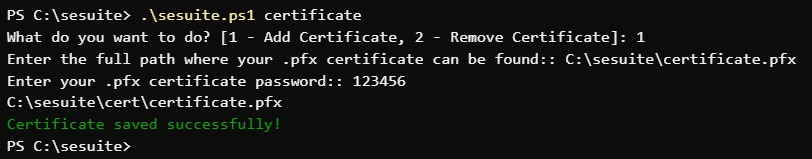
caution
Note: You need to create the directory where the SoftExpert Suite application will be installed – for example: 'C:\sesuite\cert'. Instead of certificate.pfx, it is important that you enter the name of the certificate you are using.
2 - Remove Certificate - Option used to remove the configured certificate, if any.