Multidatabase configuration
Procedure for configuring more than one database for the same installation.
Note
-
It is essential that a certificate issued by a certificate authority (CA) is configured to ensure proper functioning of the multidatabase feature.
-
This resource is restricted to multiple databases in the same DBMS (for example, two PostgreSQL databases). To configure this feature correctly, each connection must have a specific DNS pointing to that same web server.
- Make sure SoftExpert Suite is stopped.
C:\sesuite\sesuite.ps1 stop
- Run the database command to add the desired number of instances and select option 1.
C:\sesuite\sesuite.ps1 database
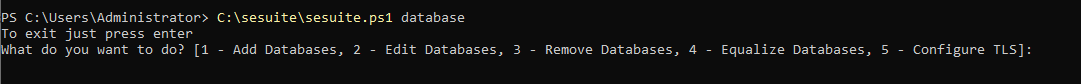
-
Insert data in accordance with the database configuration, but make sure that the domain is different, in addition to the connectionName parameter.
-
Run the equalize command to equalize the databases. If there already is one configured database or more, you will be again presented with the screen for adding an administrator password to the newly added databases.
C:\sesuite\sesuite.ps1 equalize