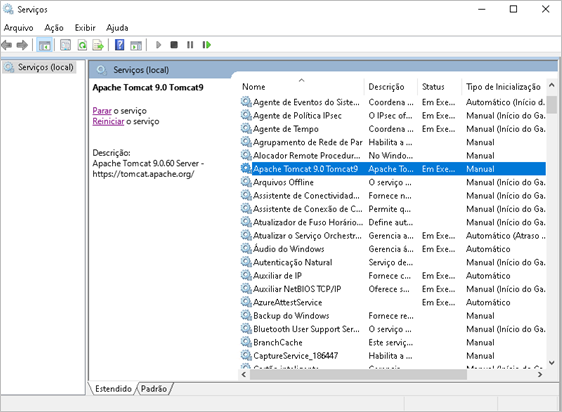FileManager server
This section contains the steps for installing and configuring the FileManager server, in order for it to be used as an external controlled directory server.
All the procedures below must be executed on a Windows server, where FileManager will be installed, not on the SoftExpert Suite server.
FileManager installation
The installer must be requested from SoftExpert support or copied from the "Plugins" folder in the SoftExpert Suite server.
- Run the installer and proceed with the installation until completion:
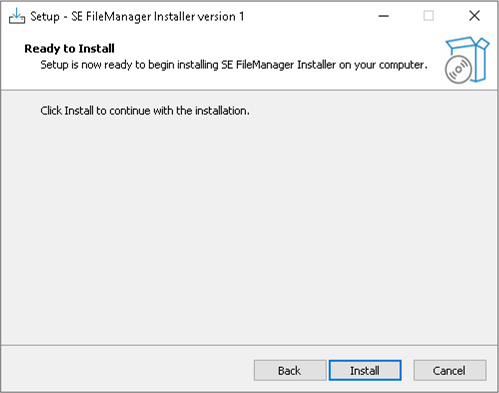
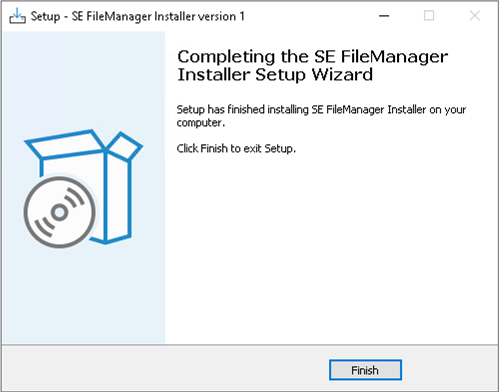
- After completing the installation, restart the Apache Tomcat service: