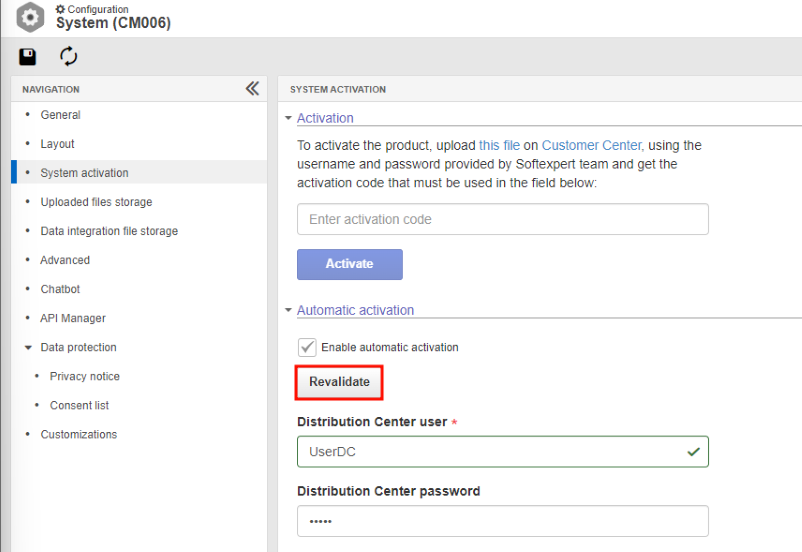Test and production environments
As an aid for version migration with no major impact, there are two environment types: production and test. The production environment is exclusively dedicated to the actual use of SoftExpert Suite by the organization, while the test environment allows testing new features or setting other configurations that were not previously used by the organization.
From version 2.0.14 onwards, the environment type (production or validation/test) must be defined through the Customer center; it will be applied to the system automatically when the product is activated. Also from this version, test environments display an explicit message in the system header for all users to be aware of the fact that they are using a test environment.
It is important to point out that:
Only one production environment is allowed per company name;
Changing the environment from validation/test to production is allowed, but the current production environment will become a validation/test environment.
Environments can only be changed up to 3 times per month.
Changing environments from Test to Production
-
First, access the Customer Center and log in to the portal.
-
Next, go to the "Activation" section.
-
In the "Server" section, a table containing all the environments of your organization will be displayed. The first row of the table refers to the production environment. The other rows refer to the test environments.
-
To change the production environment, click on the test environment icon. A screen will be displayed prompting you to enter a reason for changing the production environment. If there are no changes left, a message will be displayed, informing that the production environment has already been changed 3 times in the current month.
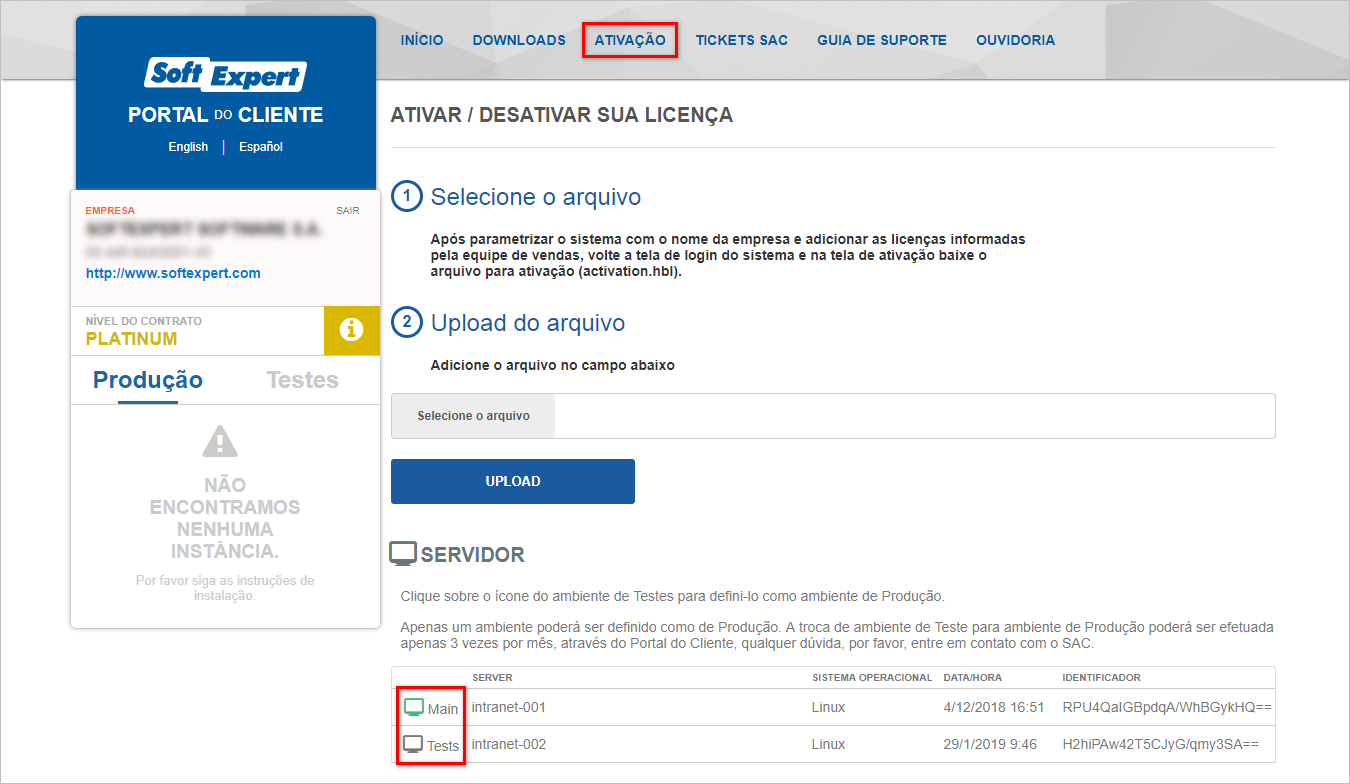
- After defining the new production environment, access the "Configuration > System (CM006)" menu in SoftExpert Configuration, and perform the revalidation so that the system reactivates and applies the environment change: