Multidatabase configuration
Procedure for configuring more than one database for the same installation.
Note
-
It is essential that a certificate issued by a certificate authority (CA) is configured to ensure proper functioning of the multidatabase feature.
-
This resource is restricted to multiple databases in the same DBMS (for example, two PostgreSQL databases). To configure this feature correctly, each connection must have a specific DNS pointing to that same web server.
- Make sure SoftExpert Suite is stopped.
bash /sesuite/sesuite.sh
-
Select options 3, 3 and 1 to add the database.
-
Make sure to run the equalization through option 3.
-
After the equalization, exit the menu.
-
Edit the docker-compose-multidatabase.yml file by adding the extra_hosts tag with the SUITE_URL_X parameters linked to your IP, as shown below:
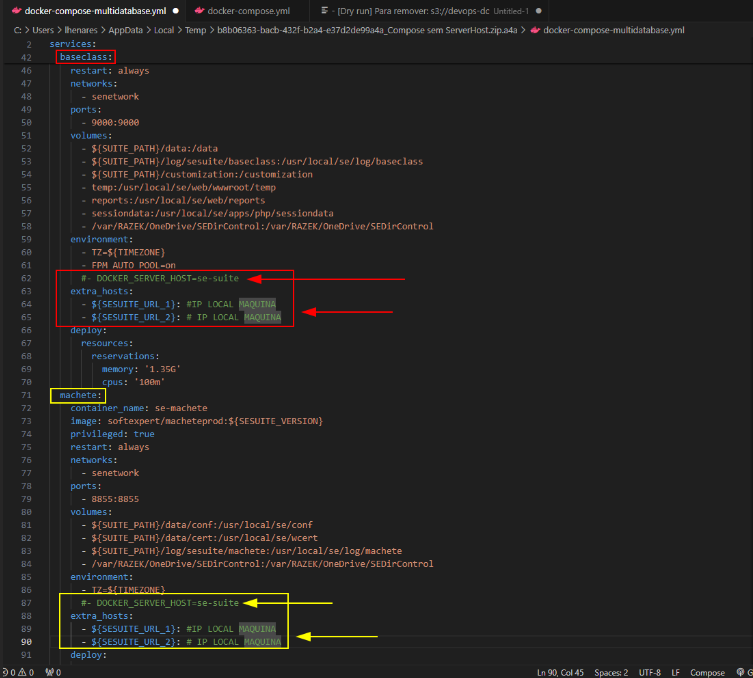
This must be done for the baseclass and machete containers. If this procedure is not carried out, the application will experience slowdowns and other issues.
- Run the script and select the Start SE Suite option.
bash /sesuite/sesuite.sh